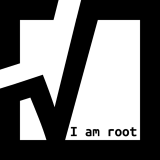usually you need a SSH key with an empty password for automation szenarios.
Use the following commands to generate a private key. If your are prompted to enter a password, simply hit enter key on our keyboard to use an empty password.
Example command to generate private key on Linux:
ssh-keygen -f ~/.ssh/id_rsa -t rsa -m PEM -b 4096 -C "mytestkey"
Example command to generate private key on Windows:
cd %USERPROFILE%
mkdir .ssh
ssh-keygen -f .ssh/id_rsa -t rsa -m PEM -b 4096 -C "mytestkey"